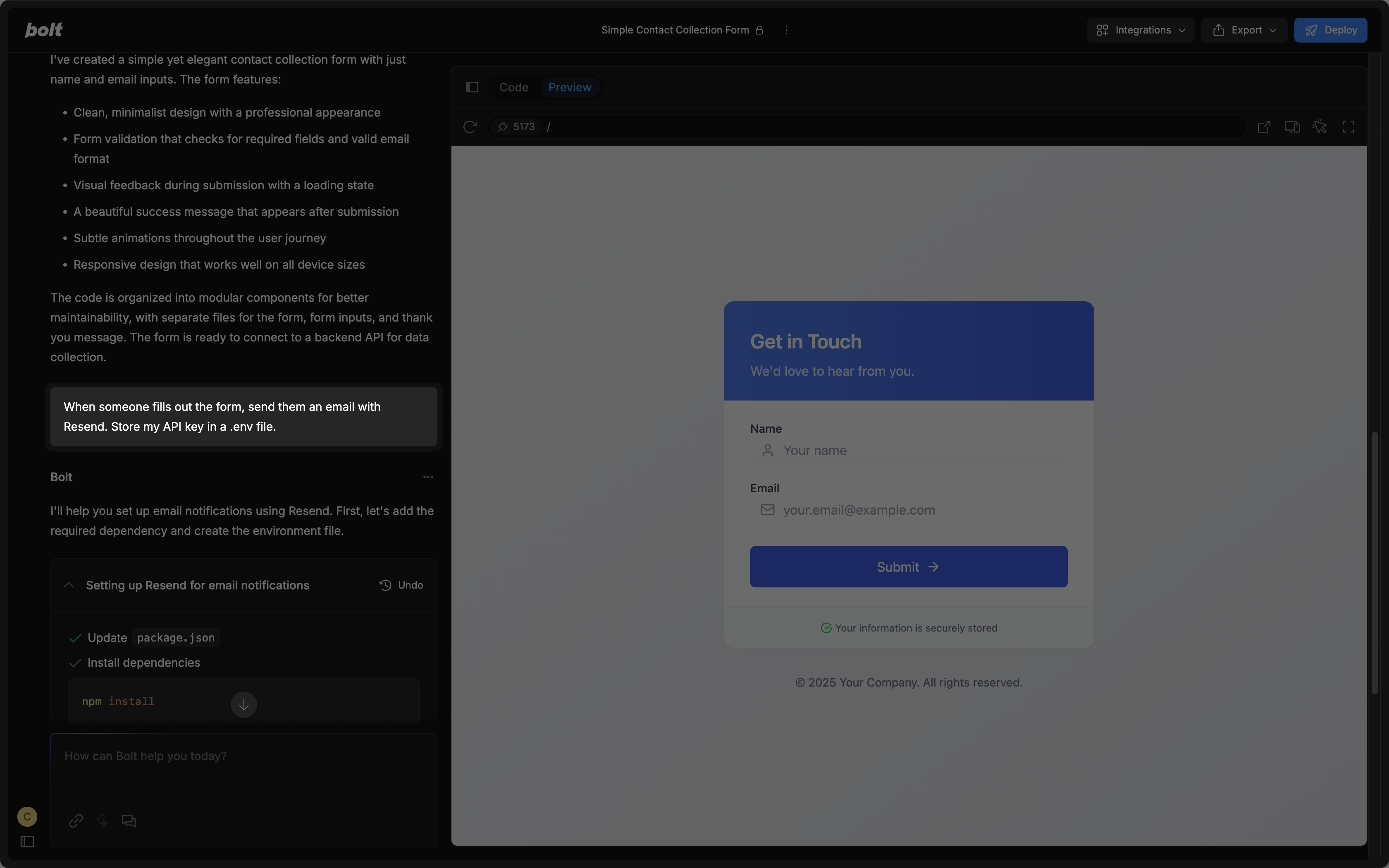
1. Add your Resend API key
To use Resend with Bolt.new, you’ll need to add a Resend API key, which you can create in the Resend Dashboard. Do not share your API key with others or expose it in the browser or other client-side code.To safely store your Resend API key, use a
.env file. You may need to
include this instruction in your prompt to bolt.new. Learn more about
handling API keys.2. Add a custom domain to your Resend account
By default, you can only send emails to your own email address. To send emails to other email addresses:- Add a custom domain to your Resend account.
- Add the custom domain to the
fromfield in theresendfunction in Bolt.new (or ask the chat to update these fields).